Understanding the Basics of Photo Editing

Hey there, photography enthusiasts! Welcome to the exciting world of photo editing, where you can turn your captured moments into stunning masterpieces.
In this article, we'll explore the importance of photo editing and how it plays a vital role in enhancing your photography. So, let's dive right in!
Importance of Photo Editing

When you take a photo, it's like capturing a moment frozen in time.
However, sometimes the colors may not be as vibrant as you remember, or the lighting might not do justice to the scene you witnessed.
That's where photo editing comes to the rescue!
This technique allows you to unleash your creativity and make your photos shine like never before.
The Role of Photo Editing in Photography

Imagine this scenario: you're a food blogger, and you've just captured a mouthwatering shot of a delicious dish during the golden hour.
However, the lighting in the room made the photo appear a bit too cool.
With photo editing, you can adjust the white balance and give your image the warm tone you envisioned.
It's like personalizing your photos to bring out their best qualities.
Starting with the Right Tools: Photo Editing Software

Now that we understand why it is essential, let's talk about the tools you need to get started.
Adobe Lightroom is one of the most popular and powerful software.
This desktop-based software provides many tools and features to enhance your images and is a favorite among amateur and professional photographers.
Introduction to Adobe Lightroom
Adobe Lightroom offers a user-friendly interface that allows you to edit and organize your photos seamlessly.
It's the best Lightroom choice for photographers who want to achieve the best results in their post-production workflow.
Other Popular Photo Editing Software on Desktop and Mobile
While Lightroom is a fantastic choice, it's not the only player in the game.
Other popular software includes Photoshop, known for its advanced image manipulation capabilities, and various free Lightroom alternatives that offer a great starting point for beginners in either desktop or mobile devices.
Essential Photo Editing Techniques

Now that we have our software in hand, let's delve into some essential techniques that will take your images to the next level.
One way to streamline your process is by using a preset collection, which can save you time and effort while still achieving professional-looking results.
Remember to experiment with different presets to find the ones that work best for your style and subject matter.
Cropping and Composition
Cropping allows you to eliminate unwanted elements from your photo and focus on the main subject.
Additionally, mastering composition techniques can help you create visually pleasing and balanced images.
Color Correction and White Balance
Color correction is essential for achieving accurate and true-to-life colors in your photos.
Adjusting the white balance ensures that the colors appear natural and the brightness is consistent, especially when dealing with different lighting conditions.
Noise Reduction and Sharpening
Dealing with noisy images? No worries! Noise reduction tools can help you smoothen out those grainy areas.
On the other hand, sharpening enhances the details and makes your subject pop.
Post-Crop Vignetting and Radial Filters
Post-crop vignetting allows you to darken or lighten the edges of your photo, drawing the viewer's attention to the center.
Radial filters let you apply adjustments selectively within circular or oval areas.
Advanced Editing: Using Presets, Filters, and Photoshop

Now that you have mastered the essential techniques, it's time to explore some advanced tools and techniques that can take your images to the next level.
One of the most popular tools or software is the use of presets.
Presets are pre-defined settings that can instantly transform the look and feel of your image with just a single click.
They provide a quick and efficient way to achieve specific styles or moods in your photos, whether it's a vintage film look, a vibrant and colorful effect, or a moody black-and-white conversion.
Filters are another powerful tool in your arsenal.
They allow you to add various effects and adjustments to your photos, such as changing the tone, color, or texture.
Filters can be applied globally to the entire image or selectively to specific areas, giving you creative control over your final image's appearance.
Adobe Photoshop is a go-to software for those looking for more advanced editing capabilities.
With its vast array of tools and features, Photoshop allows you to manipulate your images in ways that were once unimaginable.
The possibilities are endless, from retouching imperfections to compositing multiple images together.
What are Lightroom Presets?
Presets are pre-defined sets of adjustments that you can apply with just a single click.
They offer a quick and efficient way to achieve wonderful glow and a specific style of photography like the Kodak or Fujifilm looks.
Benefits of Using Presets
Using presets can save you time and give your photos a consistent and professional look.
Whether you're a food photographer, portrait photographer, or blogger, presets can help you create a cohesive and visually appealing feed or blog.
Recommended Best Paid Presets
Flourish Presets Best-Sellers







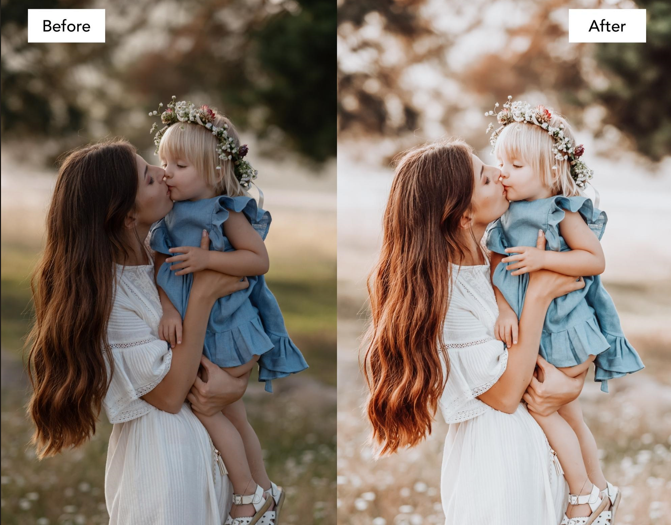












Premium Bundles





How can presets save editing time?

Imagine having hundreds of photos from a photo shoot, and you want to apply the same style to all of them.
Manually editing each image could take hours! But with presets, you can apply the desired look in a matter of seconds.
Creating Your Own Lightroom Presets
If you have a unique editing style, why not create your own presets?
You can save your favorite adjustments as presets and use them across your photos or share them with others.
Organizing and Managing Your Presets
As you collect more and more presets, it's crucial to keep them organized for easy access.
Create folders and categories to manage your presets efficiently.
Enhancing Photos with Special Effects

Sometimes, you want to add some extra flair to your photos with special effects.
Adding Textures and Overlays
Textures and overlays can give your images a creative touch.
They can add depth and visual interest to your photos, especially in food photography or portrait photography.
Creating Black and White Photos
Black and white photography never goes out of style.
Converting your photos to black and white can evoke emotions and create a timeless and classic look.
Achieving Vintage and Film Effects
Love that vintage film vibe? Photo editing software often offers filters that mimic the look of classic film stocks like Agfa or Kodak, adding a nostalgic touch to your images.
Using Enhanced Photos in Blog and Articles
Picture this: you've stumbled upon an article that immediately grabs your attention with its stunning visuals.
The images seem to leap off the page, captivating you and drawing you deeper into the content.
Ever wondered how they achieve that magic? Well, in this exciting read, we're going to spill the beans on the wonders of enhanced photos!
We'll explore all the cool techniques, tools, and nifty tips to take your blog and articles from ordinary to extraordinary.
Whether you're a seasoned pro or just starting out, fear not – we've got you covered!
From basic adjustments to pro-level editing, you'll soon be creating eye-catching imagery that keeps your readers hooked and enhances your online presence.
So, join us on this visual adventure and unlock the power of enhanced photos!
How to handle editing challenges?
Even with the best tools and techniques, challenges can arise during the editing process.
Are presets enough to achieve a professional look?
Presets can do wonders for your photos, but they might not always be a one-size-fits-all solution.
Discover when and how to make additional adjustments to fine-tune your images for a professional finish.
Remember, photo editing is an art form that allows you to express your creativity and style.
So, don't hesitate to experiment and find your unique editing signature. Happy editing!
Conclusion
In conclusion, understanding the basics of photo editing is essential for enhancing your images efficiently.
Whether you want to add special effects, textures, or create a timeless black-and-white look, photo editing software offers various tools to help you achieve your desired results.
However, it's important to be aware of the challenges that may arise during the editing process.
By learning about common photo editing mistakes and how to avoid them, you can improve your skills and produce high-quality edits.
While presets can provide a great starting point for achieving a professional look, it's important to remember that they might not always be enough.
