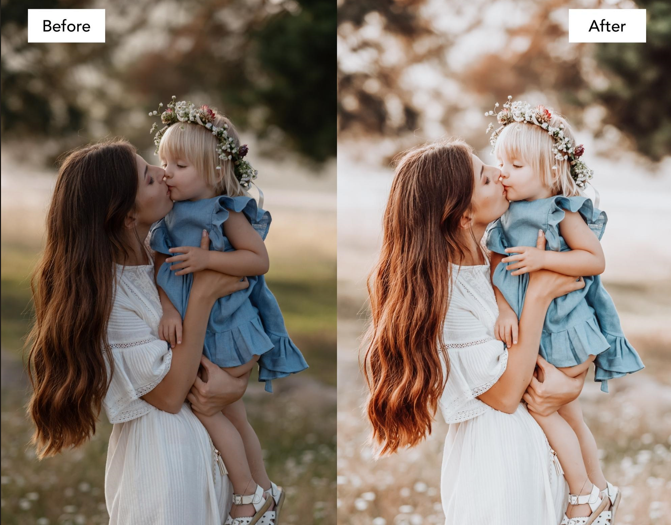Are you tired of spending hours editing your photos to achieve that perfect look?
Look no further! Lightroom presets are here to save the day and transform your photography game in just one-click magic.
In this blog, we will take you on a journey to discover the magic of Lightroom presets and how they can help you easily create stunning photos.
From understanding the role of it in enhancing your images to learning how to use them effectively, we've got you covered.
We'll also delve into the different filter categories, including landscape, portrait, and street photography, so that you can find the perfect style for your shots.
Plus, we'll share our top picks for the best paid out there and give you tips and tricks for customizing and maximizing their usage.
Get ready to take your photography skills to new heights with Lightroom presets!
Role of Presets in Photography Enhancement 2023
Presets are pre-defined settings that can be applied to photos during post-processing, allowing you to enhance their appearance effortlessly.
They save time and effort by providing a quick and easy way to achieve your desired look or style.
You can customize and adjust them to suit your preferences and the specific needs of each best photo.
Compatible with Adobe Lightroom software, photographers widely use this to edit and organize their photos.
They can enhance various aspects of a photo, including exposure, contrast, and color grading.
Beginners can also benefit from this as they provide an opportunity to learn different editing techniques by observing the changes made.
Afraid of How to Use Lightroom Presets?
Importing and organizing in Lightroom is the first step towards enhancing your photos.
Once imported, you can apply it to achieve different looks and styles with just a few clicks.
Don't be afraid to adjust individual settings to customize the outcome further.
You can also create and save your own for future use.
Remember to explore tips and tricks to make the most out of Lightroom presets.
Downloading and Installing
To get started with the best Lightroom presets, you can easily download them from various online sources.
Once downloaded, importing these into the Lightroom software is a simple process.
To keep everything organized, you can create folders to manage your presets.
Once installed, applying it to your photos becomes as easy as a single click.
Just make sure to choose one that is compatible with your version of Lightroom.
Filtergrade onto Your Photos

It is incredibly simple and can transform your photos with just a few adjustments.
With a single click, you can apply this to individual photos or batch process multiple images at once, saving you a lot.
Feel free to experiment with different features to find your perfect style.
And don't forget; you can always customize them to match your unique creative vision.
Comprehensive Guide to Lightroom Preset Categories

Understanding the different types of Lightroom presets, like landscape, portrait, black and white, and vintage, is essential for enhancing your photos.
You can install and apply them with just one click to achieve stunning results.
Don't be afraid to adjust and customize them to suit your desired look.
You can find high-quality and free online, saving you time and effort.
Landscape Photography Presets

Landscape photography presets are a game-changer when it comes to enhancing the colors and details of natural scenery.
These things emphasize vibrant greens, blues, and warm tones, creating visually captivating images.
They may also include adjustments for clarity, contrast, and sharpening.
With landscape photography, you can achieve a consistent look across your nature photographs, whether you're capturing mountains, forests, or seascapes.
They truly bring out the beauty of the outdoors.
Portrait Photography

Portrait photography presets offer a convenient way to enhance and optimize skin tones, adding depth, warmth, and vibrancy to your portrait photos.
With a wide range of options, these filters allow for customization that suits your style and preference.
Using portrait pre-settings saves time and effort in post-processing while still achieving stunning results.
Whether you're shooting outdoor or indoor portraits, there are still available to enhance lighting and create the desired mood.
Street Photography

Street photography presets are designed to enhance street photographs' gritty and urban feel.
Focusing on contrast, clarity, and vibrant colors will bring out the intricate details in street scenes, adding a moody or vintage look to your images.
With street photography pre-settings, you can easily achieve a consistent edit across your urban photography portfolio, capturing the energy and atmosphere of city streets and making your photos truly stand out.
Wedding Photography

Photography filters can elevate your images when capturing the most magical moments of a wedding.
Wedding photography presets are designed to enhance these special occasions' romance and elegance.
They emphasize soft, dreamy tones, enhance the bride's gown and groom's suit, and bring out the venue's natural beauty.
With wedding photography settings, you can achieve consistent and breathtaking edits across all your wedding photographs, preserving memories that will last a lifetime.
Best Paid LR Presets and Premium Bundles

If you're looking to take your photo editing to the next level, investing in the best-paid LR filters is a game-changer.
With these filters, you can achieve stunning results with just one click.
Flourishpresets offers a wide range of professional settings for photographers, saving you a lot of time and effort in post-processing.
Whether you're a portrait photographer, landscape enthusiast, or street shooter, you'll find high-quality Envato Elements and Adobe LR filters.
Elevate your skills and get ready to transform your photos into masterpieces.
Premium Presets for Professional Photographers

Photographers, especially professionals, can use premium LR presets and bundles to elevate their work.
These presets, created by photography experts, offer a wide range of high-quality editing options.
With premium presets, photographers can achieve consistent and polished results, saving time and effort in post-processing.
Meticulously crafted to suit various photography styles, these things enhance photographs' overall look and feel.
By investing in premium LR presets, photographers can focus more on capturing stunning images and less on editing.
Adjusting Preset Settings for Unique Results

Customization is the key to achieving unique and stunning results when it comes to Lightroom.
By adjusting settings such as exposure, contrast, and saturation, you can fine-tune the setting to enhance specific elements in your photos.
Feel free to experiment with different adjustments within to achieve the desired mood or style.
Customizing their settings saves time and provides a starting point for editing while still allowing for personalization.
It's a great way to learn and understand how different editing tools impact your photos.
Creating Your Own Awesome Presets and 101 Tutorials

Creating your own in Lightroom is a simple yet powerful way to achieve a consistent and personalized look for your photos.
Adjusting and saving specific editing settings allows you to fine-tune the effects to suit your style and create unique and signature filters.
This allows you to apply your customized filters easily to multiple photos with just a few clicks, saving you a lot of time in your editing workflow.
Experiment with different adjustments and settings to unleash your creativity and take your photos to the next level.
A Game Changer Filter for LR Mobile

Are you tired of spending hours editing your photos in Photoshop or Lightroom?
Look no further than Lightroom Mobile Presets.
These powerful tools are a game changer for photographers of all levels.
With just a few clicks, you can transform your photos into stunning works of art.
Installing and applying filters in Lightroom Mobile is a breeze with our step-by-step guide.
Say goodbye to time-consuming edits and hello to a streamlined objective.
Find the perfect add-on style for your photos and customize them to achieve your desired look.
Lightroom Mobile filters are a time-saver and a valuable tool for beginners looking to improve their photography skills.
Applying Presets on Lightroom Mobile App and Photoshop

Applying them on the Lightroom Mobile app and Photoshop is a breeze.
With just a tap, you can instantly enhance your photos and achieve professional-looking results.
The app allows you to choose from a wide variety of filter options, giving you the flexibility to create different moods and styles.
Whether you're a beginner or an experienced photographer, these are time-saving solution that provides instant edits with just one click.
Take your mobile editing skills to the next level with Lightroom Mobile presets.
Benefits of Lightroom Mobile Presets

It offers a convenient way to enhance your photos quickly and easily.
With just one click, you can apply pre-defined settings that give your images a consistent and professional look.
These tools save you time by eliminating the need to adjust each image manually.
Furthermore, they allow for easy customization, empowering you to fine-tune the settings to match your preferences.
Even if you're a beginner, these things enable you to create stunning, Instagram-worthy photos effortlessly.
2023 Best-Sellers' Choice from FlourishPresets.com
Premium Bundles
How do Presets Contribute to Stunning Photos?
Presets contribute to stunning photos by providing a solid foundation for editing.
They serve as a starting point, allowing photographers to achieve consistent and professional-looking results with just one click.
Utilizing these pre-defined settings saves time and effort in your editing process while still creating captivating images that stand out from the crowd.

How can I use Lightroom presets to improve my photos?

To use Lightroom presets to improve your photos, simply import them into Adobe Lightroom and apply it to your desired photo.
Adjust the settings as needed to achieve the desired look.
Presets are a great way to enhance your photos' colors, tones, and overall aesthetics with just one click.
It plays a vital role in creating stunning photos.
They can give your images a consistent and professional look with just one click.
Presets enhance colors, tones, and overall mood, allowing you to experiment with different styles and aesthetics effortlessly.
Moreover, it saves time by applying pre-made adjustments instead of manual editing.

Getting Started: Your Journey Toward Amazing Photos

Are you ready to embark on a journey toward creating amazing photos with Lightroom presets?
Let's dive in! Lightroom are powerful tools that can enhance your photos with just a few clicks.
With these filters, you can instantly transform your images' colors, tones, and overall mood.
Whether you're a beginner or an experienced photographer, Lightroom offers a convenient way to achieve professional-looking results without spending hours in Photoshop.
So where can you find and download these filters?
Plenty of resources are available online, from websites like FilterGrade and Envato Elements to tutorials by professionals.
And if you're on a budget, don't worry - there are also free Lightroom presets out there that can elevate your photos.
Plus, if you want to take your editing ability to the next level, you can even customize and create your own presets.
It's all about experimenting and finding the style that best suits your vision.

Conclusion
Using Lightroom presets can truly work wonders for your photography. They offer a quick and efficient way to enhance your photos, even if you're a beginner. With just a few clicks, you can achieve stunning and professional-looking results. Whether you're a landscape photographer, portrait enthusiast, or street photography lover, there are preset categories that cater to your specific style and preferences.
While there are free presets available, investing in paid presets can elevate your photography to the next level. These premium presets are designed by pro photographers and offer a wide range of customizable options. Don't be afraid to experiment and adjust the preset settings to achieve unique and personalized results. You can even create your own presets to reflect your individual style.
The convenience of Lightroom Mobile is another game changer. With the mobile app, you can easily apply on the go and edit your photos directly from your phone. This opens up a whole new world of possibilities and flexibility for your photography.