The Ultimate Guide to Lightroom Presets in 2025
Written by: Alexa StarrLast updated: 11/28/24
Tired of spending hours editing your photos?
Do you wish there was a better way to achieve a consistent look in your images without the hassle? Look no further than Flourish Presets Lightroom presets.
In this ultimate guide, we will cover what Lightroom presets are and why they can be a game-changer for your photo editing workflow.
We will also explore how to use them, make your own, and find the perfect preset to match your style.
Whether you are a beginner or an expert, these tutorials will help take your photo editing skills to the next level.
Plus, we'll discuss whether downloading free filters is worth it or if investing in the best-selling presets is the way to go.
Join us to discover how LR filters can revolutionize your photography game.
What are Lightroom Presets?

Lightroom presets (or filters) are pre-made settings that adjust various aspects of a photo with a single click.
They save time, maintain consistency across multiple photos, and can be created or downloaded.
Presets help users achieve a visually stunning portfolio that reflects their unique style and mood.
Welcome to Flourish Presets

Discover the convenience and consistency of Flourish Presets.
Achieve your signature style with customizable LR filters that upgrade your editing skills.
Fine-tune your photos' colors, exposure, and more with our high-quality filters that are compatible with desktop and mobile.
Instagram Filters vs. Lightroom Presets

Instagram filters and Lightroom presets have significant differences in editing photos.
Unlike Instagram filters which only provide a few basic adjustments, filters allow for a more extensive range of options.
With LR Filters, you can customize your settings to fit your specific photo editing needs.
You can download them from various sources or create them yourself using Adobe Lightroom on your desktop or mobile device.
This software provides more control and flexibility in editing your photos so that you can achieve professional results effortlessly.
Desktop vs. Mobile Lightroom Presets

Save time on photo editing with desktop and mobile.
These pre-made settings, available for download or user creation, allow for quick and easy editing in Adobe Lightroom without compromising quality.
Whether you're a professional photographer or just starting, our presets are perfect for streamlining your workflow.
Lightroom CC vs. Photoshop for Editing

Lightroom presets, and Photoshop offers different advantages when it comes to editing.
While filters allow for quick, consistent results in your photos without the need for extensive adjustments or image manipulation like in Photoshop.
On the other hand, Photoshop is preferred by professional photographers who require precise adjustments and advanced image manipulation.
With premium filters at your fingertips, you can streamline your workflow and save time editing your photos quickly.
Why use Lightroom presets?

Using Lightroom can save time by applying pre-made photo adjustments and providing a consistent look.
They also aid in learning about the effects of different adjustments while being easily customizable for individual preferences and needs.
Unleash your creative potential.

Maximize your creative potential with Lightroom presets that streamline your editing processes and achieve a consistent aesthetic.
Customizing presets to fit your style and preferences is also possible while saving time.
Newcomers in photo-editing techniques or professionals wanting to upgrade their skills will benefit from our high-quality tools.
Upgrade your editing skills.

Improve your photo editing skills with our customizable filters, available for desktop and mobile versions.
Simplify your workflow, create a consistent look, and experiment with various techniques and styles.
Enhance your images effortlessly with our high-quality filters.
Save hours from editing content

Streamline your editing process with our filters and save hours!
Create a consistent aesthetic across multiple photos or projects, customize your style, and learn about photo editing techniques.
With Flourish Presets filters, you can unleash your unlimited creative content editing potential and upgrade your editing skills.
Try Lightroom preset bundles for landscape photography or vintage film look.
Edit on Lightroom desktop or mobile with Adobe Lightroom CC or Lightroom Classic, compatible with PC or Mac.
Get the best high-quality photo edits at your fingertips!
Edit on the go.

Using premium filters is a must-have tool for photographers looking to edit photos quickly and easily without sacrificing quality.
Whether editing on your desktop or mobile device, these powerful filters allow you to effortlessly create a consistent aesthetic across your entire series of photos.
With the ability to save time by quickly applying a specific look or style to multiple images and customizing the lrtemplate settings to your individual preferences, filters are essential for any photographer looking to streamline their workflow.
And with the added benefit of being able to edit on the go and share filters with others in your network or through preset bundles found online – whether it's vintage-inspired filters for food photography or golden hour sunsets for landscape shots – you'll have ultimate control over your images at your fingertips.
How to Use Lightroom Presets

To make the most of Lightroom presets and get the best photo results, import them into Adobe Lightroom.
From there, you can apply the filter to your images and tweak the settings until you achieve the perfect look.
Creating and saving your flutter can also help streamline your editing workflow.
The ability to organize and manage your preset library ensures you can find what you need at your fingertips.
Secondary Key terms used: Adobe Lightroom, editing workflow, tweaking, images, organize, manage
What is Adobe Lightroom?

Adobe Lightroom is a photo editing software used by professionals.
Presets are pre-made settings that can be applied to images to save time and effort, but it's crucial to adjust them to fit the specific image and achieve the desired result.
They can be downloaded from various sources, both free and paid.
What are presets in Lightroom?

They can be purchased or created yourself, applied to single or multiple photos, and offer an opportunity to learn new editing techniques while customizing your workflow.
How to Install Lightroom Presets

Import your favorite vintage or modern filters to enhance your editing workflow in Adobe Lightroom CC or Classic.
Start by downloading high-quality presets from trusted sources like Flourish Presets, then follow simple installation steps.
Open the Preset panel in Lightroom's Develop module, right-click on User Presets, select Import, and choose your downloaded preset file.
Elevate your style with a golden hour or sunset preset for food photography, landscape photography, wedding photography, and more!
How to use Lightroom presets

Enhance your photo editing workflow with Lightroom filters.
Import your photos and apply the preset to achieve a consistent look.
Customize and personalize your editing workflow with free or paid downloads of vintage, sunset, or food photography filters.
Edit like a pro with Lightroom brushes and preset packs at your fingertips.
How to customize, share, and import your Lightroom presets.

Customized filters can help you achieve a unique and personalized photo look.
Adjusting the pre-made settings allows you to create a style that fits your preferences.
Sharing filters within your community can offer feedback on your work, while importing new ones provides additional editing options.
How to find your signature look.

Experimenting with different styles and adjusting settings to your preference is the key to finding your unique look using LR filters.
Mood and tone play an essential role in choosing the correct preset. Create custom filters by adjusting settings for a personalized touch.
How to Make Your Own Lightroom Presets

Create a personalized look for your pictures by making your filters.
Start by choosing a photo with the desired editing style and adjusting the settings accordingly.
Save it as a preset and name it uniquely.
You can also share, or download presets from other photographers to get high-quality results effortlessly.
Lightroom presets compatibility.

When dealing with filters, checking compatibility is essential to avoid issues while importing them into your Lightroom.
Clicking on the "+" sign within the presets panel will allow you to import them quickly.
Ensure you confirm compatibility before purchasing or downloading; customizing your own could save time too.
Get started with Lightroom Tutorials for Beginners.

For those new to Lightroom, tutorials can be a great place to start.
Develop your skills with importing and organizing photos, speeding up your editing workflow with presets, and exploring advanced techniques like color grading.
Sharpening your skills is easy when practicing with sample images in the tutorials.
You are applying LR filters to your photos.

Using pre-made filters, you can quickly enhance your photos by achieving the desired look or style.
This efficient workflow eliminates manual adjustments, saving time and energy.
Experiment with different preset packs, such as vintage, newborn, or sunset presets, to achieve the perfect edit for your socials or blog.
How to add presets to the Lightroom app.

To add filters to your Lightroom workflow, first download preset files and save them in a folder on your desktop.
Next, launch Adobe Lightroom and navigate to the "Develop" module.
In the "Presets" panel, click the "+" sign and choose "Import Presets."
Locate your preset folder and select the desired filter.
Import profiles allow for the seamless integration of presets at your fingertips.
How to use imported Lightroom presets.

Elevate your photo editing game with imported LR filters!
Begin by effortlessly importing your desired preset files and adding them to your collection.
Choose from an array of high-quality filters for desktop or mobile Lightroom and apply them easily.
Make a unique style statement with free or paid preset collections available online for various types of photography.
How to save presets in Lightroom.

To save custom filters in Lightroom, adjust your preferred photo settings first.
Then click the "Create Preset" button and add a name and description.
Apply individual or batch filters for efficient editing workflows.
How to Achieve a Consistent Look in Your Photos with Lightroom Presets

Achieving a consistent look in your photos is easy with the help of LR filters.
By using filters, you can enhance colors, contrast, and saturation in just one click.
And the best part?
After applying a preset to fine-tune the final result, adjustments can still be made.
Whether it's vintage or sunset photography, filters have got you covered.
Take your photo editing to the next level.

Take your photo editing to the next level by using LR filters.
These pre-made settings allow for faster and more consistent editing across multiple photos.
Experiment with different filters to find your perfect aesthetic and utilize before-and-after comparisons to see their impact on your images.
Enhance your photo editing skills today!
Lightroom editing controls 101

Learn how to control your post-processing workflow with Lightroom editing controls fully.
Master essential tools like exposure, contrast, saturation, and advanced features like Tone Curve and HSL controls.
Achieve a professional look without relying on filters.
Take your editing skills to the next level and create high-quality images that stand out.
How to get the perfect shot

Choosing the correct preset is critical to achieving the perfect shot with Lightroom.
Whether customizing existing filters or creating your own, adding a unique touch to your photos is easy with LR filters.
Don't forget to adjust individual photos after applying a preset for the best results in photo editing.
How to Adjust Exposure in Lightroom Using Presets

Use Flourish Presets filters to streamline your editing process and achieve a consistent look across your photos to get the perfect shot.
By adjusting exposure with filters, you can quickly enhance details in your photos and bring out colors with vibrance sliders.
With LR filters at your fingertips, editing photos has never been easier.
How to Enhance Details in Your Photos with Lightroom Presets

Enhance details in your photos by adjusting their sharpness and clarity using LR filters.
Achieve a consistent look or style across multiple images with just one click.
Experiment with different filters and intensities to achieve high-quality results in various types of photography, from food to weddings, landscape to sunset.
Use presets on the go.

Our Filters are the perfect solution for anyone looking to edit photos seamlessly while on the go.
With options available for desktop and mobile versions of Lightroom CC or Classic CC from Adobe*, you can quickly apply consistent edits with just a few clicks.
Whether you're a professional photographer or an amateur shutterbug looking to enhance your workflow and streamline your editing process, free and premium preset packs offer high-quality options that will help you achieve the perfect look for your photos.
Creative Uses of Lightroom Presets in Photography Projects

Our filters go beyond basic editing. Customizing them can add uniqueness to your photography projects.
Consistent use of filters will help maintain the style of your portfolio.
Sharing filters with other photographers opens up opportunities for collaboration.
The Best Way to Organize Your Lightroom Presets

Organizing your LR filters can save you time and make your editing process more efficient.
Consider creating folders or categories based on the types of photography, like food or wedding photography, and use secondary critical terms like "preset collections" or "Photoshop actions."
Use keywords and tags like "golden hour" and "vibrance" to find the correct preset quickly.
Should you download free Lightroom presets?

Free Lightroom presets can be helpful for beginners but may not always match your style or have good quality.
Investing in premium presets from reputable creators is advisable for better customization and quality.
Beware of downloading from untrusted sources, as they may contain viruses or malware.
The Best Free Lightroom Presets List

Free LR filters are a great way to experiment with different photography styles, from landscapes to portraits and weddings.
While it's always tempting to download the first preset you find online, investing in high-quality packs will give you more control over your editing process.
Always be cautious when downloading free presets or any content from untrusted sources.
Free Lightroom Presets for Different Photography Styles

Trying out different styles and effects is easy with free LR filters.
To ensure quality, always download from trusted sources and read reviews beforehand.
Consider investing in premium filters that cater to your preferred style for more consistent and professional results.
Why Investing in Premium Lightroom Presets is Worth it

Premium Lightroom presets offer more customization options, higher quality, and better consistency than free presets.
They are created by professional photographers and editors who have spent countless hours perfecting their craft, ensuring you get the best possible results.
Investing in premium filters will save you time in the long run and give your photos a professional touch.
Buying Presets is Better Than Downloading Free Presets.
The Best Selling Lightroom Presets for Download

Looking to take your photo editing to the next level?
Explore the best-selling Lightroom preset collections available for download.
From moody portrait sets and vintage film looks to golden hour landscapes and food photography color packs, these high-quality presets are perfect for professional photographers and hobbyists.
Plus, with Adobe Lightroom CC now available on desktop and mobile devices, you can easily import profiles and customize your filters at your fingertips.
Moody Lightroom Preset Collections for Portraits

Elevate the mood of your portrait photography with moody LR filters.
Use these powerful tools to add warmth, depth, and contrast to your images.
Whether indoor or outdoor shots, these filters work well with all skin tones and can be customized to match your unique style.
Available for download from various sources online, try out some of the best-preset bundle options today.
Light & Airy Lightroom Presets Collection

Transform your photos into bright, airy masterpieces with the Light & Airy preset collection.
Perfect for portraits, landscapes, and still-life shots, this collection includes filters customized with varying brightness and contrast levels for every taste.
Achieve your desired aesthetic without starting from scratch!
Newborn Lightroom Presets Collection

The Newborn Lightroom Presets Collection offers high-quality presets that enhance and soften the skin tones of newborns in photos.
Customize your filters with lighting, contrast, and color balance adjustments for a polished look.
Improve your workflow with this bundle and achieve professional-looking photos at your fingertips.
Wedding Lightroom Preset Collection

The Lightroom Preset Collection for weddings is tailored for photographers specializing in weddings.
It incorporates filters that enhance skin tones, add warmth or coolness to the image, and create a dreamy or vintage look.
These presets enable photographers to streamline their workflow while maintaining consistency across multiple images.
Love sunsets? The best Lightroom Prese Landscape Photography

Our best-selling Adventure Bundle collection enhances your landscape photography's colors, contrast, and detail.
Designed to work with various lighting conditions and terrain types, each preset has a unique style that can be customized to fit your needs.
Streamline your workflow and achieve professional results without spending hours editing.
10 Must-Have Film-Inspired Lightroom Presets

Film-inspired Lightroom presets offer various options for achieving a vintage or film-like look in your photos.
With popular choices such as Mastin Labs, VSCO Film, and Tribe Archipelago, these filters can enhance your images' colors, contrast, and texture.
Choosing the appropriate preset that complements your personal style and photography niche is critical to unlocking this workflow magic.
The Most Popular Filtergrade Lightroom Presets Bundles You Should Try
2023 Influencer Starter Pack













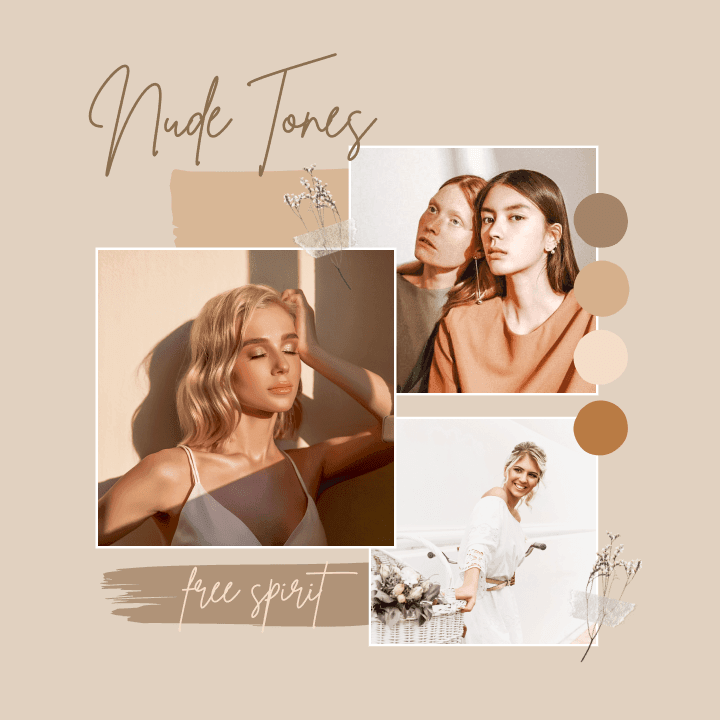














Frequently Asked Questions
What is a lightroom preset?
A Lightroom preset is a pre-determined configuration of settings that can be applied to your photos in Adobe Lightroom. It allows you to quickly and easily use consistent edits to multiple images, saving you time and effort in post-processing.
Conclusion
Lightroom can change the way you edit your photographs forever.
They offer unlimited creative potential, hours of saved editing time, and the ability to edit on the go.
Our guide covers everything from what filters are and why you should use them to how to install, customize, and make your own presets.
Whether you're a beginner or an expert, our tutorials will help you take your photo editing skills to the next level.
We've also compiled a list of free and best-selling Lightroom presets for different photography styles you could try today.
Ready to transform your photos?

