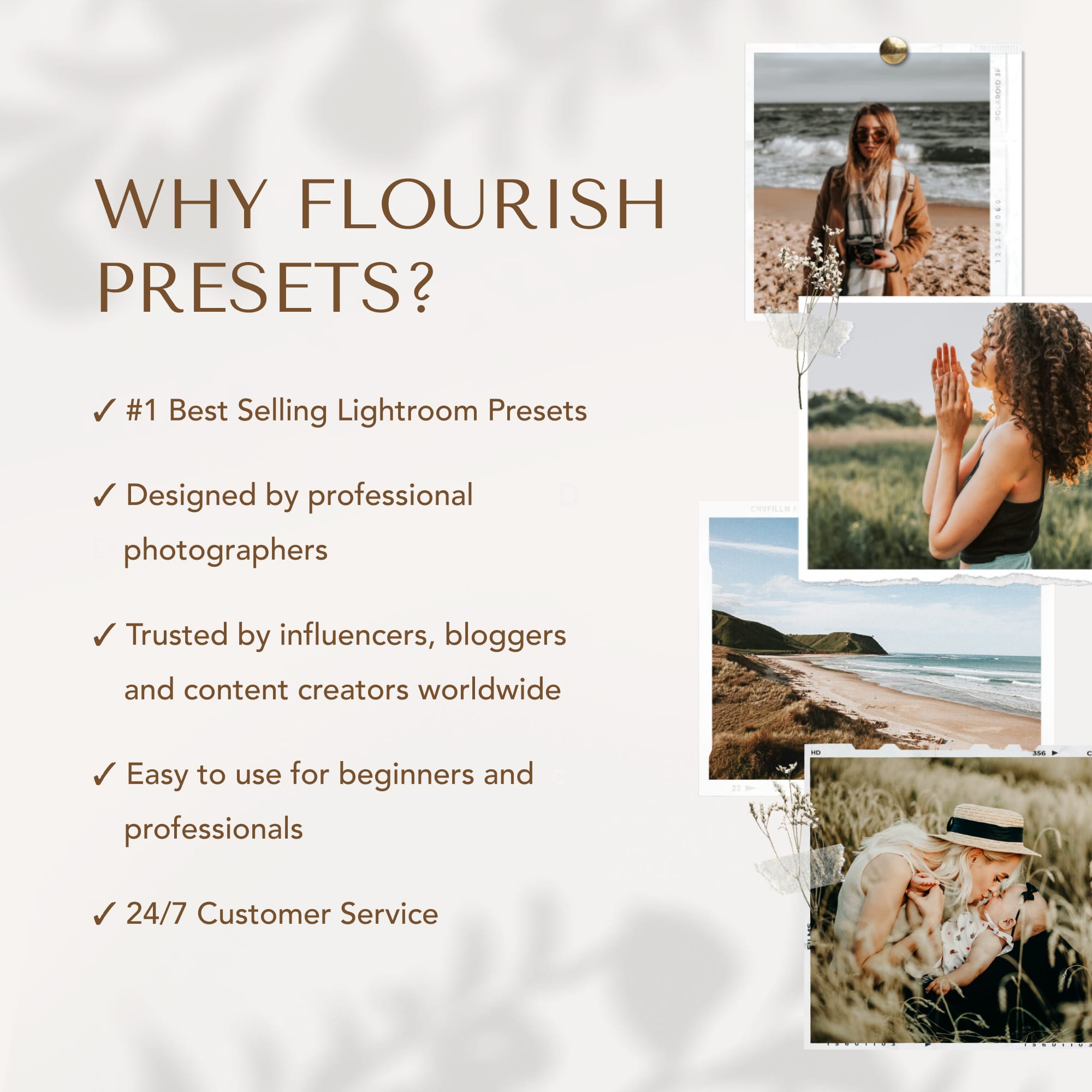Add Drama To Your Photos With Lightroom Black Preset
In this blog post, we'll dive into understanding Lightroom Black Preset, why you should use it, and how to effectively use it to create a stylish and professional feed on Instagram, blogs, and other social media platforms like Pinterest and your own youtube channel.
We'll also explore how this preset impacts different photo genres and how it can transform your everyday photos.
So buckle up and get ready to take your photography skills to the next level with today's article on Lightroom black preset!
Understanding Lightroom Black Preset
Discover the power of Lightroom presets in enhancing your photos.
Learn to add depth and drama with Lightroom Black Preset.
Dive into black-and-white photography.
Why use Lightroom Black Preset?
In today’s article, we have brought you the Lightroom dark black preset, which you can download on Flourish Presets.
Enhance your black-and-white images effortlessly with Lightroom Black Preset (XMP & DNG) on your iPhone and desktop.
With just one click, you can create stunning photos that captivate your audience.
This preset saves time and ensures a consistent professional look across all your photos, both RAW and jpeg formats.
Experiment with different moods and styles to make your images truly stand out.
By using this Pro black tone lightroom preset on your iPhone (and Android devices using the playstore) and desktop monitors, you can edit your normal photo in a pro tone and color it black.
How to effectively use Lightroom Black Preset
Adjust the intensity of black tones to achieve the desired effects.
Fine-tune highlights, shadows, and overall exposure.
Experiment with grain and texture settings for character.
Customize preset to suit personal style.
Combine with other techniques for unique photos.
What are the best practices when using Lightroom Black Preset?
Start with a well-exposed and properly composed photo to achieve the best results with Lightroom Black Preset.
Consider the subject matter and composition before applying the black color presets.
Use them as a starting point and make further adjustments to fine-tune your image.
Experiment with different versions of the presets, such as the top 10+ black tone presets of Lightroom, to find the one that suits your photo.
Always save a copy of your original photo for easy comparison.
Additionally, if you want to replicate the setting of editing from one photo to another, Lightroom Mobile App allows you to copy and apply those settings effortlessly.
This feature is especially useful when you want to maintain a consistent editing style across multiple photos.
If you do not know what is Lightroom Mobile Preset, it is a type of file in which you can copy the setting of editing, whatever editing you do inside your mobile Lightroom, and apply it to other photos.
The Impact of Lightroom Black Preset
Discover how Lightroom Black Preset can enhance landscapes, emphasizing textures.
Experience its dramatic effect on portraits, highlighting facial features.
Explore the timeless quality it brings to street photography.
Transform architecture and cityscape images with its versatility.
How can Lightroom Black Preset transform your everyday photos?
Transform your everyday photos into stunning black-and-white images with Lightroom Black Preset. Add sophistication and elegance to mundane scenes, making them visually captivating. Elevate your photography skills and create professional-looking images that stand out on social media. Discover the magic of Lightroom Black Preset for a dramatic impact.
Conclusion
In conclusion, Lightroom Black Preset is a powerful tool that allows you to add drama, depth, and a touch of elegance to your photos.
Whether you are a professional photographer or someone who loves capturing moments, this preset can take your images to the next level.
It enhances contrast, highlights details, and creates a unique atmosphere that truly makes your photos stand out.
So, why not give it a try?
Experiment with different settings, explore its impact on various genres, and watch as your everyday photos transform into stunning works of art.
Unleash your creativity and let Lightroom Black Preset bring your vision to life.