Ultimate Guide To Mobile Photography Presets

(Make that preset WORK ON YOUR PHOTO even WITHOUT a professional camera!)
“It ONLY WORKED because they’re using a high-end camera.”
I get it. You are not a professional photographer but want to make your photos look cool.
After reading blog after blog, you finally decided to try mobile & desktop presets.
Presets are one-touch magic that will change your “mediocre” photos into professional-looking ones with a single click. Lightroom mobile presets are a popular choice for enhancing your photos on the go.
You were so excited to try it out that after you downloaded Lightroom cc, purchased that Lightroom preset pack, had a hard time deciding what picture to edit, or maybe took a new one; you ended up disappointed.
DESKTOP / MOBILE LIGHTROOM EDITING: REALITY VS. EXPECTATION.

You should have known.
None of the presets you bought looked perfect with your photo.
Maybe one did make it a little better, but still!
Well, worry not because it ain’t going to waste.
Today, I’m going to share with you the ULTIMATE GUIDE to mobile photography using mobile Lightroom.
If interested, you can find the download link for the mobile Lightroom app in the app store.
Do you know that the best camera we can have is the one that is always with us?
One that isn’t bulky and always handy?
OUR PHONES.
Even with zero experience, you can do this and finally use the preset you just bought (it'll be in your email inbox)!
Don't forget to download it.
Mobile photography may seem daunting for beginners, but with a few simple tricks, you can shoot the photos you never thought possible! Remember to check out our collection of free presets to enhance your mobile photography experience.
You don’t need to invest serious time and energy into learning how to use the best lightroom for a fancy camera.
Your photos + Flourish Presets = mobile presets perfection! (I swear!)
Additionally, if you shoot in RAW format, you can take advantage of the flexibility and editing capabilities of the dng file.
Don't forget to share your amazing shots on Facebook for all your friends to see!
LOOK FOR GOOD LIGHTING FOR A PERFECT SHOT.

This has always been at the top of my list.
No matter what camera you are using or wherever you are, you should first look for where the natural light is coming from.
Direct light from the sun is the best, but it could also be from lamps or windows.
But also do remember to avoid being backlit.
Don’t stand in front of the window.
Maybe at the side, but not in the front unless it’s dark outside.
You can also adjust the brightness before shooting.
Just tap on the area where you want to focus and set the exposure for that area.
This will usually bring up a circle or square on your screen; at the side of it will be a little sun you can move up or down.
Additionally, to make your colors pop and enhance your photos further, you can use editing tools like Lightroom Mobile to adjust and add filters to bring out vibrant hues.
With the help of the zip feature in Lightroom Mobile, you can easily compress and share your edited photos.
Remember to edit photos and add the folder keyword ONLY ONCE.
Bloggers often find these tips helpful for capturing stunning photos.
IMPROVING THE STABILITY OF YOUR PHOTO CONTENT.

Sometimes because of the limited low-light performance of your mobile camera, keeping your iPhone steady is a great way to improve your image quality.
A stable shot will improve your image quality.
Shaky hands are just as bad for cell phone images as for larger cameras.
Especially in low-light conditions.
Your camera shutter speed would be slower to let in more light.
This is why you often get blurry photos when shooting in low light or at night.
The Lightroom mobile app can help enhance photos taken in low light conditions or at night.
CLEAN YOUR CAMERA LENS.

It may not be obvious, but dirt, dust, or even fingerprints can cover your camera lens.
Your mobile phone spends much time in your hands, pocket, purse, or table.
It might give you smudges, blurs, or dust spots on your shots.
This might seem obvious, but most people don’t remember to do it.
NEVER ZOOM AND USE FLASH.

Use your feet to move closer to your subject.
Zooming will make your pictures look blurry, grainy, and pixelated.
You can always play with cropping it later on.
Also, use a flashlight or LED to light your subject instead of the flash.
In my experience, mobile camera flash does not yield flattering results.
APPLY THE PRESETS (XMP/DNG), DOWNLOAD & SHARE

Edit your photos by playing with cropping them a little if needed, applying different presets (the next problem you’ll have here is that almost all of the presets will look great on your phone), adjusting the settings a little bit, and editing.
I know this isn’t as hardcore as the other tips you can probably find here on the internet but doing mobile photography, for me, doesn’t need to be all that serious.
Just follow this guide, and surely, your images will improve quickly. Have fun while you are at it.
If you followed this guide and got an awesome result, please send it to us or post it here so we can feature you.
The Best Mobile Photography Presets
Moody Presets








Boho Cream Presets






Crush Instagram and Save Even More With Preset Bundles (iPhone or Android!)!
Wedding Presets Bundle

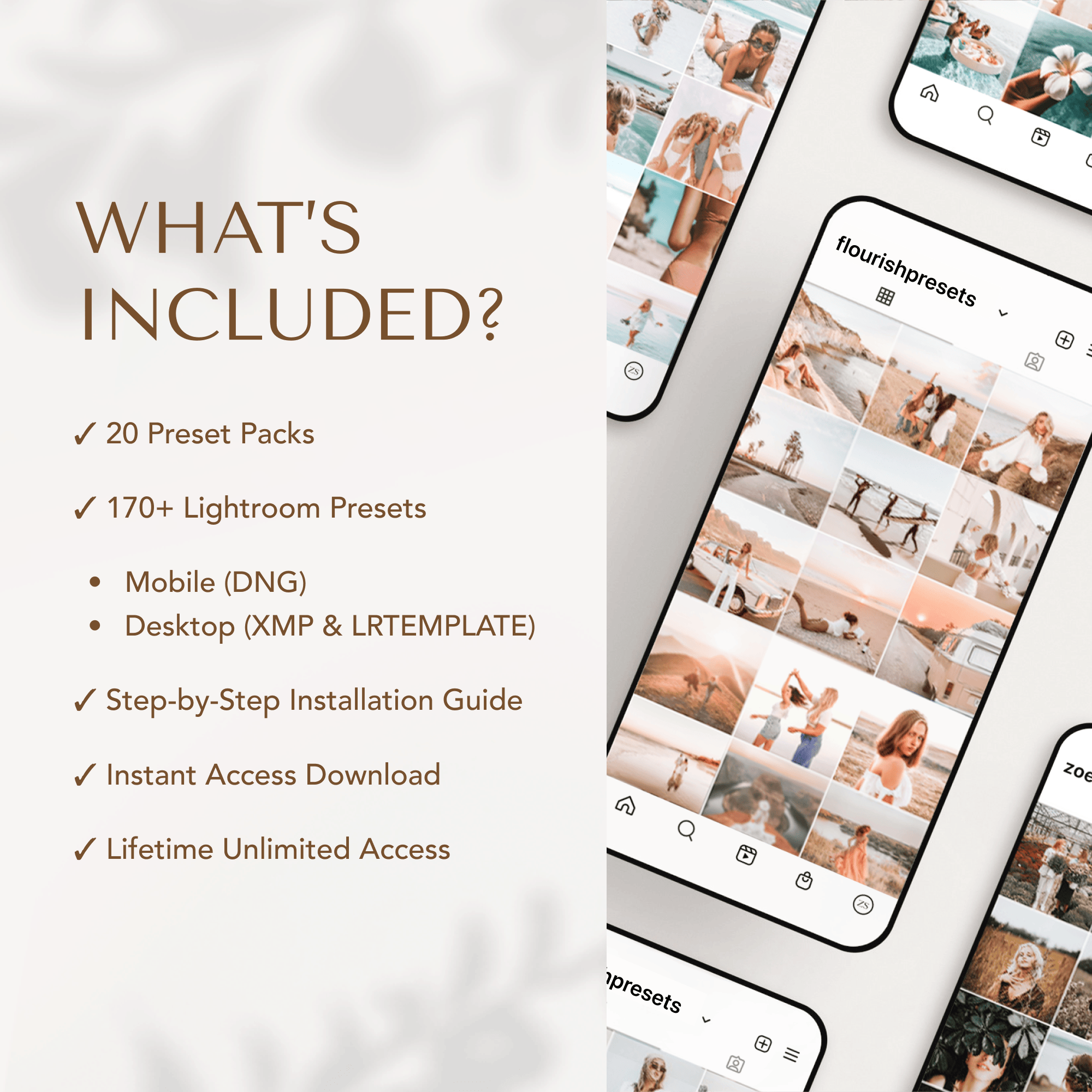


Best-Sellers Presets Bundle

Designer's Pick Bundle




Frequently Asked Questions (FAQs)
Which mobile photography presets should I use as a blogger?
The best mobile photography presets to use depending on your style and preferences. Experiment with different presets to find the ones that enhance your photos and align with your desired aesthetic. For the best Lightroom presets, join 100k content creators, influencers, bloggers, and everyday people and transform your content today.




Leave a comment